Creating Projects
Create a Blank Project
Open the program and click New Project from the Project Manager view. Select Default and the program will guide you directly to the General view of a new project. Alternatively, you may click File > New (Ctrl+N) menu.
Create a Project from Templates
Open the program and click the File menu. Then, select New from Template. You will be prompted to pick an HTML page as your message content. Email Marketer is bundled with hundreds of email templates, they are default located in C:\Program Files\Email Marketer Business Edition\Templates folder.
Create a Project by Wizard
Email Marketer also provides Project Wizard feature for you to enhance and expedite the project creation procedure with step by step guides. To start the project wizard, select File > Project Wizard menu.
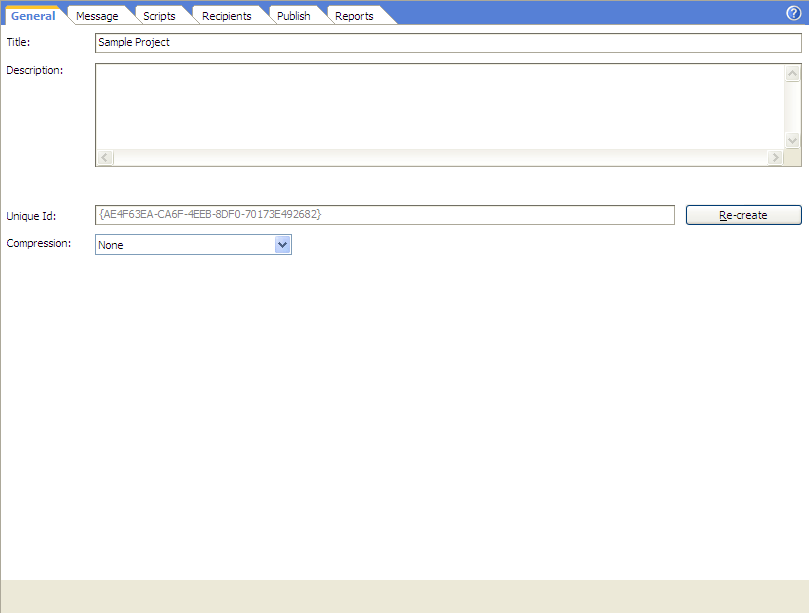
Title
The title for the project.
Description
The description for the project.
Unique Id
The unique project identifier.
Re-create
Recreate the project unique id.
Compression
The compression level of the project file, options are None, Fastest, Default and Maximum. Compressing a project will cause slower loading and saving while shrinking the project file size.
Handling Projects