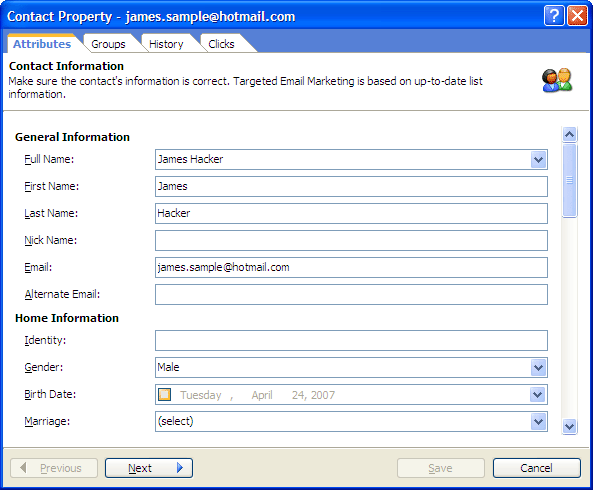
You may add contacts manually or import contacts from other lists.
To manually add a contact, click the New Contact button in the List Manager:
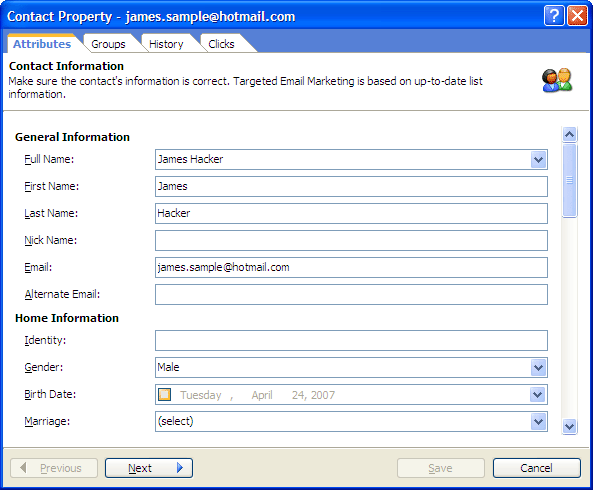
Click Save to save changes and close the dialog.
Note: In order to record a new contact you must fill in the email field. Other fields are optional.
To import contacts, see Importing Contacts.