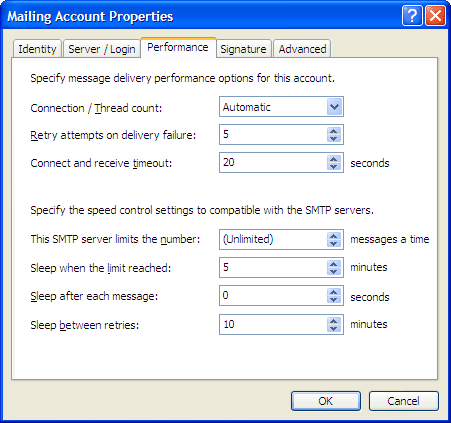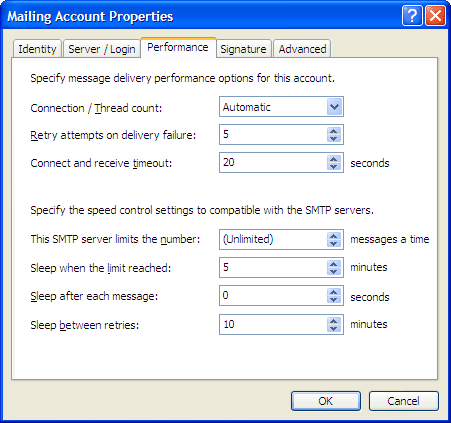
Switch to the Publish view by clicking the Publish tab along the top of the screen.
Click the Options and Performances button toward the upper right hand side of the screen. If you are on a cable modem or consumer service provider, you may want to set the number of threads to 1 (default is Automatic) since your provider may restrict the number of mail connections made at once. You may specify the delivery mode to Direct/Mixed Mailing from Relay Mailing to enable the built-in SMTP engine.
Click OK to close the preference dialog.