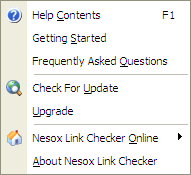
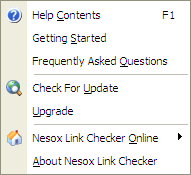
Help Contents
Opens the user's manual. That is, this document. In the help dialog, select the
Contents tab to see a hierarchical list of topics; the Index tab to view topics
listed in alphabetical order, or the Find tab for a full-text search of the Help
system.
Getting Started
Guide for your first Link Checker project.
Check for Update
Checks for available updates for Link Checker.
Upgrade
Upgrade to the professional edition of Link Checker.
Order
Opens the ordering form. By choosing to register Link Checker, your web browser will be be opened and you will be automatically directed to the reseller's web site.
Register
Once you have a registration key, this is the place to type it in.
Link Checker Online
Visits the home page of Link Checker.
About Link Checker
Shows version, registration and copyright information for Link Checker.