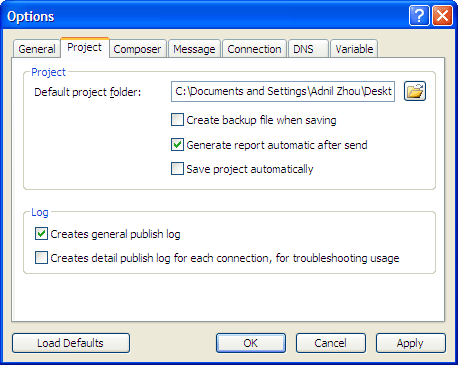
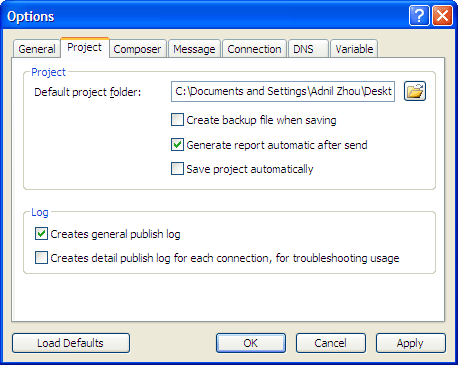
Default project folder
Projects under this folder will be automatically detected at startup. The
default folder is C:\Program Files\Email Marketer Business Edition\Projects.
Create backup file when saving
Creates a project backup with ".mpj.bak" file extension.
Generate report automatically after send
Generates project reports once a publish task is completed.
Save project automatically
Saves project after changes of the project were made.
Creates general publish log
Creates a text-based log file for your delivery.
Creates detail publish log for each connection
Creates text-based log files for each connection. The log files record the conversations
between the application and SMTP servers. You may choose to create detail logs
if you experience error during the delivery.