Using Project Manager
The Project Manager helps you manage existing projects.
To start the Project Manager, click My Projects on the left hand pane.
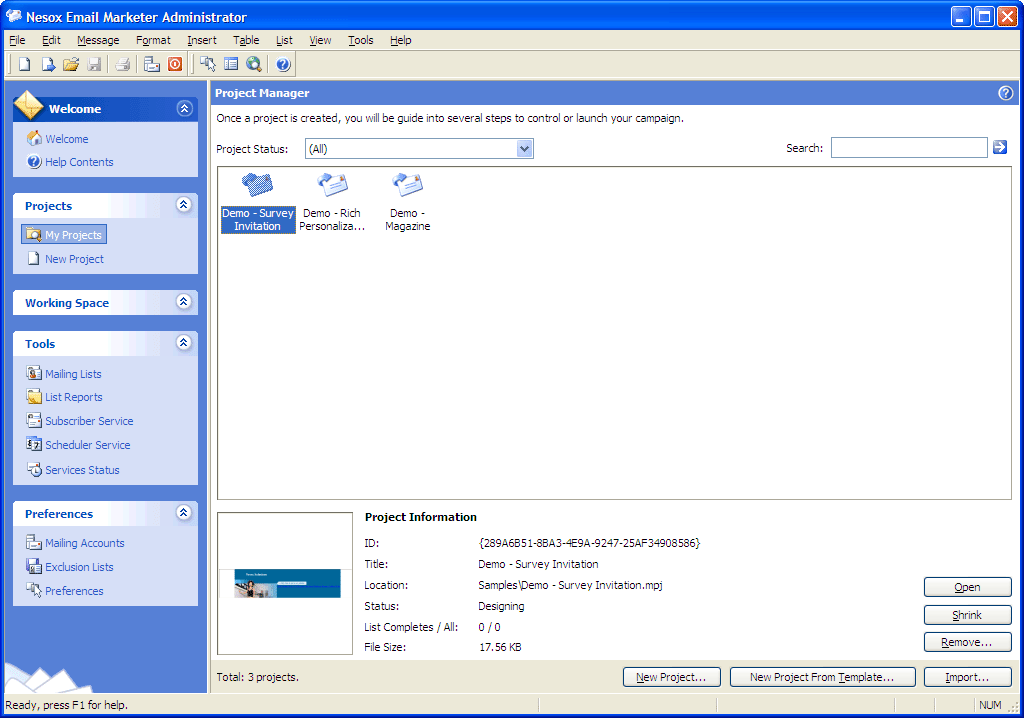
Open
Opens the selected project.
Shrink
Shrinks and optimizes the file size of the selected project.
Remove
Removes the selected project.
New Project
Creates a new project. You will be prompted to pick a built-in template for your message. You may also click
the Project Wizard button on the dialog to create the new project in wizard mode.
New Project From Template
Creates a new project. You will be prompted to pick an HTML page as your message content. Email Marketer is bundled with hundreds of email templates, they are default located at C:\Program
Files\Email Marketer Business Edition\Templates folder.
Import
Imports an existing project file to the manager.